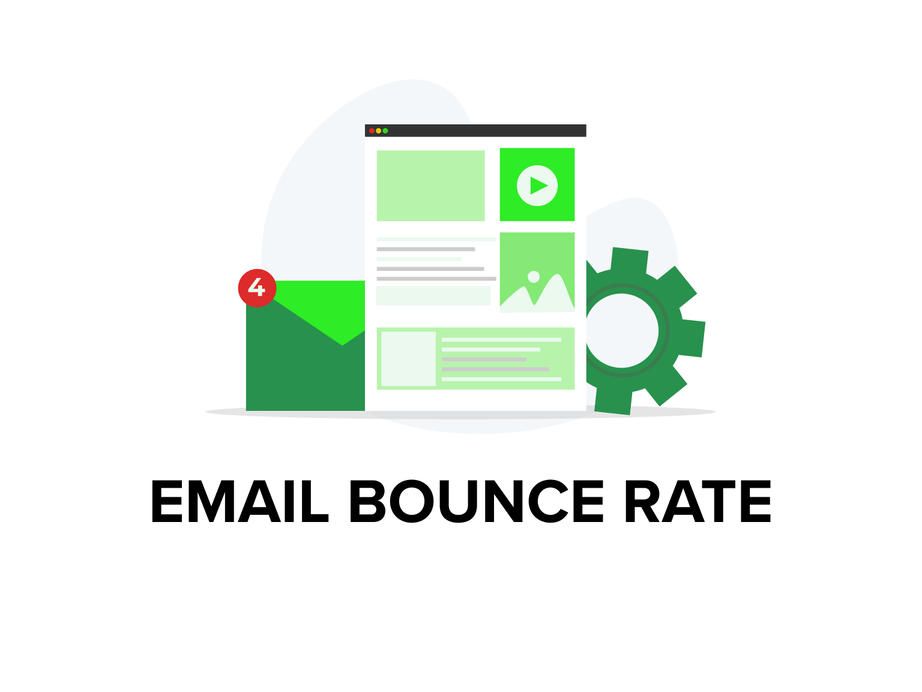Tonight Klaviyo announced a brand new feature without revealing anything about it prior to the launch.
From today on, you can go to the account settings (click on your company name in the top right corner and select “account”) and enable Klaviyo pigeon post!
What is it, and how does it work?
Pigeon post-delivery is a way of delivering (physical) letters to the end recipient through the new US infrastructure Klaviyo has invested in – a network of pigeon hubs where the letters are printed and given to the birds for delivery to the final recipient.
The feature is not live in all states, though major population centers are covered.
All of California, Texas, New York State, Seattle (city), Washington DC, and Florida are already within the reach of Klaviyo’s pigeons.
The team is actively working on expanding the reach of the service, and new areas are expected to be added within the next couple of weeks.
Just like with email and SMS in Klaviyo, you are able to set up both campaigns and automated flows for this channel.
We strongly recommend starting with a pigeon Post-Purchase flow and Abandoned Cart flow, as these could have a very significant contribution to your revenue and overall customer experience.
Additionally, consider incorporating pigeon posts into the promotion strategy of your upcoming Easter sale (if you are going to have one).
Expected results
We can say email has been around for a while at this point, as most of us use it since childhood.
People with no knowledge say email is no longer a thing – before they see the incredible results companies generate with this channel.
Pigeon post is also old, actually, much older than email. It’s known to have been used in the 19th century, though in recent decades, it’s been neglected.
Now, however, it’s time to revive it and start experiencing the benefits it can get us.
There is no sufficient data at the moment, though this will change soon. As physical letters are way more personal, we expect the engagement rates to be much higher than with email.
Thus, we anticipate significant sales growth for those businesses that start doing pigeon post-marketing.
How to set it up in Klaviyo?
To start sending letters delivered by pigeons, you should first visit the account settings and enable pigeon post from there. Here are the exact steps:
“Top right corner – ” >>> Account >>> Settings >>> Pigeon Post >>> Enable >>> Confirm the given agreements.
You’ll then see that in the flow editor, you’ll have a new block to add called “Pigeon Letter”. Drag and drop the block onto the flow and click on the block to write the letter. You’ll also be able to add images to it.
Once you are done with the letter design, change the status from draft to live – all flow traffic from the supported areas of the service will start receiving letters from Klaviyo’s pigeons. 🕊️💌
To send a pigeon letter as a campaign, go to the campaigns section and click “Create Campaign”.
Once you’ve activated pigeon post for your account, you’ll be given the option to select “Pigeon Letter” in addition to email and SMS.
Choose the segment, design the letter, and you’ll be ready to send your first pigeon letter campaign (only to the recipients in the supported areas)!
Conclusion
Already digging into your account settings to enable the new feature?
Not really?
Well, we hope you had a good laugh! Happy April Fools!
P.S. While Klaviyo is not planning to launch pigeon post anytime soon, they’re working on a bunch of other upgrades to their platform.
Stay posted for updates! In the meantime, if you need assistance with your email marketing (setup, strategy, or creative), you can reach out to our specialists for a deep dive into your account at office@progs.agency