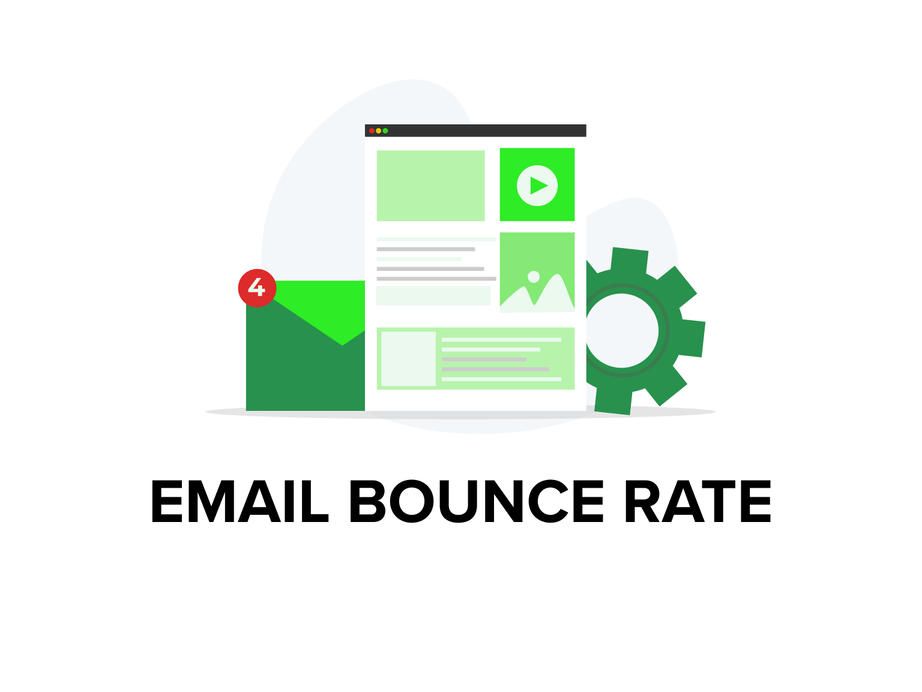What are Abandoned Cart flows?
Abandoned cart sequences (or flows) are a strong tool that converts potential clients into buyers.
The abandoned cart flow is triggered whenever someone has added an item(s) to their cart and started checkout but has not placed an order.
Data insights show that in around 70% of the cases when someone starts checkout, they leave their cart without completing the purchase.
The abandoned cart flow allows you to address those people’s potential concerns, remind them about the value you offer, and persuade them that your brand is the way to go.
Not to be mistaken with the Browse Abandonment flow, which is triggered when someone simply views a product, the Abandoned Cart sequence is one of the fundamental steps in your email marketing strategy and a vital driver of revenue.
How do Abandoned Cart flows generate revenue, and how impactful can they be?
The Abandoned Cart flow is one of the most profitable email sequences as it targets people who have already shown strong interest in a product by adding it to their cart.
This flow allows for a highly personalized message that aims to persuade the customer to finish their purchase.
As you can see, the Abandoned Cart flow has the potential to be one of the top revenue drivers in your strategy.
In most accounts, it is the second most profitable flow after the Welcome flow.
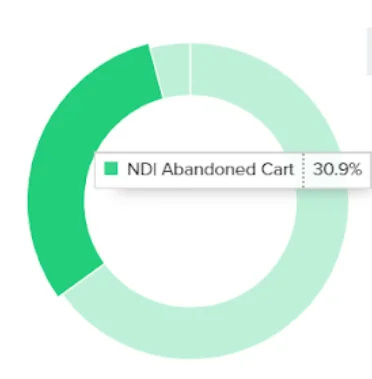
How do I set up the Abandoned Cart flow in Klaviyo?
In setting up any flow, you need to consider three key things: the trigger and its filters, the time delays, and the emails themselves.
First, you need to set the trigger to be a metric and choose the “Checkout Started” event.
Then you need to add filters to make sure you are targeting the right people and so that the flow does not overlap with other email sequences.
After you are done with the technical setup, the next step is to assemble the flow.
You can use the drag-and-drop menu on the left to add emails and time delays, starting with the first email that will be sent right after someone abandons their cart.
In short, here is a step-by-step guide on how to create and set up an Abandoned Cart flow:
Klaviyo → Flows → Create flow → Create from scratch → Name the flow (e.g. “Abandoned cart flow”) → Trigger: Metric → Checkout started → Click Flow Filters → Add flow filter → What someone has done or not done: Checkout started zero times since starting this flow → Click AND → Placed order zero times since starting this flow → Click AND → Has not been in the flow in the last XX (14 or 30 are the most common choices) days → Save → Done → Assemble the sequence with the drag & drop flow editor.
What should I include in my Abandoned Cart flow?
When determining what content to include in the Abandoned Cart flow, you need to consider your audience, your niche, your brand identity, and the offers you would like to include.
The options are endless, and you should always tailor the strategy to your specific brand.
Still, here are two sample strategies with three emails each that you could potentially apply. Feel free to use them as a starting point and adapt them to your unique needs:
Offer/gift-based (sample brand: Pet products)
Email #1 – Abandoned Cart reminder + Offer
The first email in the Abandoned Cart flow will nudge subscribers to return back to their cart and check whether or not they have forgotten to complete their purchase.
To give an additional incentive, the email can include a discount code that customers can use to complete their orders.
Email #2 – Reminder about the offer
This is a reminder that customers have little time left to use the discount code that was sent to them. The email creates a sense of urgency and underlines the brand’s mission and the advantages it offers compared to its competitors.
Email #3 – Last chance / Increased offer
In the third email, you can either remind people about their discount code or employ what is called a discount ladder.
At this point, the email will be received only by people who haven’t placed a purchase and haven’t used the discount code that was sent to them previously.
This email can introduce a higher discount and another code in order to incentivize customers to complete their orders. Alternatively, it could be a “last chance” reminder that creates urgency.
Community-based (sample brand: Cosmetics)
Email #1 – Abandoned cart reminder
The first email in the Abandoned Cart flow will let people know that their cart has been reserved so they can go back to it and easily complete their purchase.
The goal of this email will be to tell customers that if they order the product they have been eyeing, they will become part of a community that comes with a lot of benefits like useful tips, valuable insights, blog posts, and other types of exciting content. It is good to let people know that the customer support team is there to answer all of their questions or address any concerns they have.
Email #2 – Brand mission and story
This email will outline the brand mission and will present the brand story. It can answer questions like how the brand was created and what it stands for.
It’s good to include product blocks and calls to action that prompt people to go back to the website.
Email #3 – Bestsellers + Offer
In the third email, the brand’s bestsellers will be presented. It can also include an offer to incentivize people further to complete their purchases.
A product block with the bestsellers is mandatory, as well as engaging calls to action throughout the email.
Avoid doing this…
Missing filters
Adding filters when you are doing the technical setup of the abandoned cart flow is crucial. If you do not filter out the people
- Who have been in the flow recently
- Who have placed an order
- Or abandoned their cart since they got into the flow
You risk getting repetitive and having customers receive emails from two separate flows at the same time, which is guaranteed to kill engagement.
So, pay attention to the filters and make sure you add them as shown above.
No abandoned cart block
What is the Abandoned Cart flow without a dynamic product block that shows the product(s) that people had in their carts in the first place?
This block is a must-have, at least in the first few emails of the flow, as it allows people to go back to their cart easily and complete their purchase with one click.
Generally, Abandoned Cart blocks are created automatically if you use the old editor on Klaviyo.
All you need to do is add the block to your saved items and then insert it in every email. Always use the preview function to make sure everything displays properly.
If you are using the new editor, you would need to build the block on your own. Here is a short guide on how to do that:
- Once you have created your flow, go to the new editor and add a template.
- Add a dynamic table:
- Add a table block, go to settings, and set it to dynamic
- Set the left column to be an image and the right column to contain text
- Add your row collection:
- Click Preview and test → Event → Select the Started checkout event
- Add your row alias
- Adjust the variables to add dynamic product details
- Add a dynamic image
- Click preview to make sure everything displays correctly
You can read a more detailed guide on how to build Abandoned Cart blocks from scratch here.
Now that you know all the basics, you are ready to go ahead and set up your Abandoned Cart flow.
We are always happy to receive any feedback or questions you might have, so do not hesitate to contact us at office@progs.agency
Keep in mind that setting up your Abandoned Cart flow is only the first step toward achieving great results.
You can and should constantly optimize your flows to ensure that you are getting the most out of your email marketing strategy.
We have a complete guide to flow optimization. If you are interested, we invite you to check it out HERE or to read more on how to create a Welcome flow HERE.
Author: Nadezhda Kaloferova