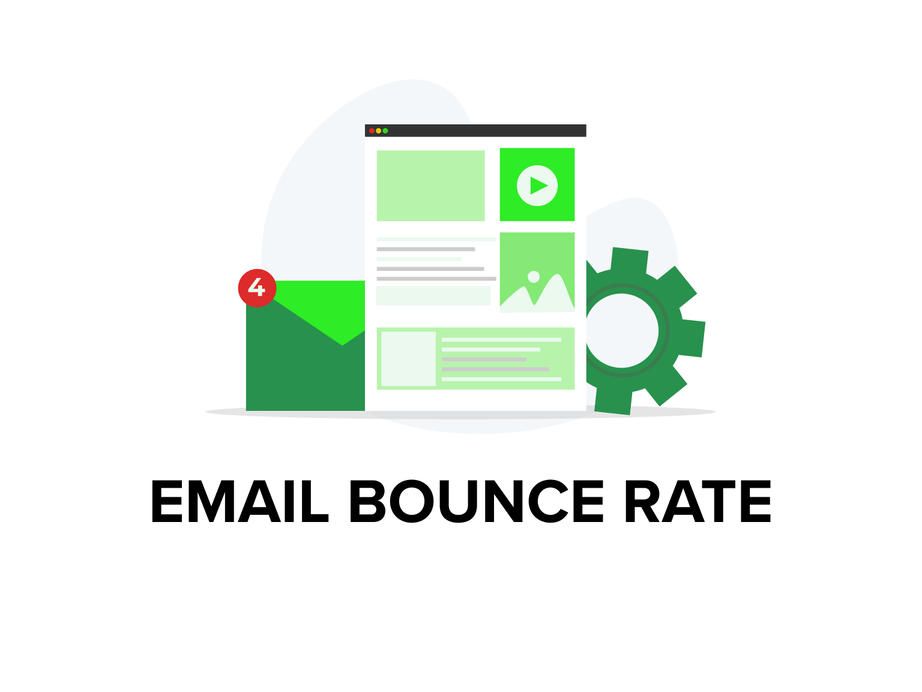Email Flows – All You Need to Know to SKYROCKET Your Revenue “While You Sleep“
Email Flows: What They Are
Email flows (or sequences, automations, journeys), are often THE MOST significant element of email marketing for many stores worldwide. We prefer to use the term “flows” as it is the one used in the Klaviyo interface.
Let’s define it in a sentence – flows are email sequences that are sent automatically once a user does a certain action, starts matching certain characteristics, or simply a certain date related to the individual coming (e.g., Birthday/first purchase date/etc.).
These can be super powerful when correctly set up, as you can use them to share the right message at nearly every step of the eCommerce marketing funnel – all on autopilot without you doing anything once the flows are set up.
Keep reading to learn what the most important flows are and how to develop an ultimate automated machine that will bring you tons of sales while you sleep!
The Main Email Flows You Need To Set Up
There are 5 main email flows that we at PROGS prioritize and always implement for nearly every account we work on:
1. Welcome flow – targets users at the top of the funnel. To be more specific – people who entered their email at your website popup or footer form.
After they sign up, you want to follow up with a sequence of emails that nurture the new lead and push them toward purchase.
With these emails, you want to show the features and benefits of your product/s, company mission, problems being solved, reviews, discounts, gifts, and any other elements that will convince the new visitor to buy from you.
First and foremost, however, the first email should include what the user subscribed for – did you promise a discount on your popup or footer form? You then must include a code in the email.
The same goes for lead magnets or giveaways (confirm their participation in this case).
Overall, the Welcome flow is often the one that drives the most revenue, as it gets the most traffic when all forms are active (popups and footer forms).
2. Browse Abandonment – targets users who are browsing your products. This email flow is sent to subscribers who view one or more products on the website but don’t start checkout.
Its purpose is, again, to push the subscriber towards purchase by showing the products they viewed, communicating value, and giving discounts.
3. Abandoned Cart – next comes the flow, used by nearly every online store. It is a very bad idea not to have it set up as it’s one of the most efficient in terms of revenue contribution and also very easy to create a basic version of.
This is where you want to communicate the final words that will close the sale. Think of handling objections, handling trust issues, reminding them about the benefits of your product, or simply reminding them about what they left behind.
4. Post-Purchase – the most important email flow for customer experience. As the name says, the flow is sent after purchase.
Although the flow is rarely in the top 3 most profitable ones, it is incredibly important for your brand as the emails inside almost always have very high open rates.
This is where you want to focus on showing gratitude, decreasing buyer remorse, building loyalty, cross-selling, referral asking, replenishment…everything you want to say to your paying customers at a certain point.
5. Winback flow
And finally, the Winback flow is meant for past customers who haven’t bought from you for a long time.
These are people who likely forgot about you, looked at competitors’ options, or simply don’t need your product anymore.
The goal here is to return those buyers who still have the chance to buy from you.
In the emails inside, your goal is to reengage them and attract them back to your product or service. Think of communicating benefits, establishing trust, handling objections, or giving discounts or gifts.
Secondary email flows
Of course, the email flows listed above are not the limit – there are countless other flow opportunities you can leverage. Here are some examples:
- Repeat Post-Purchase – email flows for people who bought for 2nd, 3rd, 4th (and so on) time
- Nurture flow – sent on customers’ expected date of next order (determined automatically by Klaviyo, based on previous data)
- Post-review flow – sending a follow-up after a customer leaves a review
- Joined referral/loyalty program – sent to newly registered members of your loyalty program
- Loyalty program points – sent when a user reaches a certain amount of points
- Price drop flow (only in Klaviyo) – sent to a user when the price of a recently viewed product was decreased
- Birthday flow – sent on the user’s birthday (birthday data should be acquired)
- First Purchase anniversary – sent on the date of the customer’s first purchase
- “Explanation” flow – sent when a user has visited a page with additional information on your website (e.g., FAQ).
The list can go on and on with different options depending on your business model, the software you are using, niche, purchase frequency, audience type, etc.
Consider what email flows you could have if you are a subscription business (hint: Started Subscription flow, Canceled Subscription flow, Renewal Reminder flow).
Once you set up the basics…
Once you are done with the previously mentioned 5 essential email flows, you don’t want just to wait and do nothing. Of course, at that point, you are going to get results, but if you can do even better than that, why not take action?
The flow structure can be improved all the time to be more efficient in revenue generation and better customer experience.
Below we’ve picked the 4 techniques being used to do this. Are you managing an email marketing account? Think of implementations you can do while reading them!
All looking great? Expand!
If an email flow has good metrics (high Open & Click Rates and high Conversions) and all emails inside have a high Revenue Contribution, you have an opportunity to increase the generated revenue even more by adding more emails inside.
Important – before doing this, make sure all emails have an actual high performance, especially the last ones.
You don’t want to do this if the first email has a 9% Placed Order Rate and brings $10k/month, and the last one has a 0.12% Placed Order Rate and $80 generated.
Expanding your flows can be risky in the sense that you can end up with a LOT of emails inside that may eventually annoy your recipients.
People don’t like it when you are overwhelming them with emails, and this might eventually cause low Engagement Rates and high Unsubscribe & Spam Rates.
So, when you are expanding a flow, make sure to closely monitor your metrics to verify that your subscribers are interested in the emails you are sending.
Before adding more emails to a flow, make sure the current last emails do not have low Engagement and high Unsubscribe rates.
What emails to add? Think about what you can say next to the prospect – should you give more information about your product, handle objections, remind of an offer, or give a better offer?
No results? Test!
If a flow or certain emails inside the flow are NOT performing well, you need to do something about it.
In such cases, you want to launch a test in the email with a variable that might improve the results. Look at the metrics of the email/s that are/are not doing well and think about what you need to change to improve that.
Low Open Rate? Consider testing a different subject line or time delay before the email, or are you using spam words because of which the email could be going to spam or promotions?
Low Click Rate? Test a new template element (different type of copy/different banner/layout/formatting, buttons, etc.) or a whole new theme for the email.
If the Placed Order Rate is low, you can consider testing a different offer. Keep in mind that content emails (without direct selling) normally convert less than product-focused emails with offers.
It doesn’t mean you have to skip content emails, as they help to keep your audience engaged and interested in what you do.
To summarize, you should not be adding new emails to a flow if the metrics there are low, but launch a series of tests for the emails with poor performance.
Only this will help you fix the underperforming and improve the email flow to a point where it has a greater impact and where you can extend it further.

Add new email flows!
Once your main 5 email flows are set up, you can start adding other flows that target more narrow segments but with better personalization.
The more personalized your emails are, the better they will convert and engage your subscribers, period.
We listed a good amount of “secondary email flows” above you can consider. By adding them, your general flow structure will be getting more and more complex and narrow-targeted, which ultimately can contribute to a much greater customer experience and better overall financial results from email marketing.
When doing this, make sure you use the relevant filters with EACH email flow to ensure your flows don’t overlap (no situations when a subscriber is getting the emails from 2 flows simultaneously), as this can cause annoyed recipients, unsubscribers, and more spam reports.

Improve personalization – segment!
Like the previous headline, this one is also related to improving your overall personalization, but unlike it, it doesn’t involve adding new email flows – it’s about adding new branches within the flows!
To explain, let’s take a look at your Post-Purchase flow – likely, it has a single branch for all buyers. What if you adjust the flow so there is a different sequence of emails for the different categories purchased?
Let’s assume you are a small furniture store, and you have a lot of customers who buy a single product at a time.
Instead of sending the same emails to people who bought items for the living room, bedroom, bathroom, hall, kitchen, and dining room, you can split the different types of customers and target each segment with a dedicated strategy and offers.
Of course, such segmentation can also be applied to other email flows like Browse Abandonment, Abandoned Cart, Winback, and others.
Ultimately, this will, again, significantly improve customer experience in the long term and contribute to having more sales from email marketing.
Conclusion
A lot of companies and agencies see email flows as a one-time setup that can be forgotten once it’s running, but the truth is actually the opposite, especially for bigger brands with monthly turnovers over $100k.
There are various improvements that can be constantly made and ideas to be tested.
You can see this article as a definitive guide throughout the process, but you should also never forget the specifics of your store, product, audience, brand, and marketing message.
Your email flows need to follow the general marketing principles, and you always have to think objectively before making any changes in the flow structure.
Make sure the changes you want to make are relevant to the subscribers, and you won’t go wrong.
Flow structure optimization is one of our most common activities at PROGS and, in fact, one of our favorites due to the variety of ideas and concepts we test for our clients!
If you need help with your flows, we invite you to reach out and have a conversation about your next BIG opportunity with flows: office@progs.agency